Grid for Drawing is a versatile and user-friendly app designed to assist artists in creating accurate and detailed sketches or paintings. The app caters to both professionals and hobbyists, providing tools to simplify your creative process through intuitive grid-based techniques. Its primary purpose is to help users draw with precision by overlaying customizable grids on reference images, making it easier to replicate proportions and details with accuracy.
Customizable Tools for Precision
One of the app's standout features is its customizable grid system, allowing you to adjust cell sizes, page dimensions, and even choose from six grid colors to suit your needs. The option to enable or disable grid labeling, including corner or full-cell numbering, ensures better organization while working on complex projects. Whether resizing, rotating, or cropping images, the app provides flexibility for preparing images exactly as required for your artwork.
Stay Focused with Enhanced Controls
Grid for Drawing enhances usability with features that boost control and focus during the sketching process. It includes functionalities like locking and unlocking zoom, real-time grid toggling, and black-and-white image conversion to better highlight details and shades. Adjusting brightness and contrast further refines the clarity of your reference images, making it easier to capture intricate elements in your work.
Streamlined and Efficient Workflow
With options to save projects, you can pick up where you left off without losing progress, ensuring a streamlined creative process. Minimal interruptions from ads and a clean, intuitive interface make Grid for Drawing an efficient and enjoyable tool to support your artistic endeavors. Download today to elevate your drawing and sketching experiences.
Requirements (Latest version)
- Android 6.0 or higher required












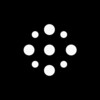











Comments
There are no opinions about Grid for Drawing yet. Be the first! Comment